最近、bash の自作コマンド作成にハマっています。 今回は、我ながら便利だなあと思っている作品たちを紹介したいと思います。
必要なもの
自作コマンド(関数)を実装する際に、既存のコマンドを組み合わせるのが手っ取り早いです。
Shell
- Linux におけるデファクトスタンダードになっている bash を採用
- 以前は fish を使っていたが、Mac の引っ越しを機に bash に乗り換えることにした
fzf
- あいまい検索を可能にするコマンド
rg
- grep の高速版
自作コマンド
dotfiles で管理しています。
あいまい検索でブランチにチェックアウト
- git ブランチの候補を表示
- 選択したブランチにチェックアウト
fzf_git_checkout_branch() {
local selected_branch=$(git branch | sed -r "s/^[ \*]+//" | fzf --reverse)
if [[ -n "$selected_branch" ]]; then
local command="git checkout $selected_branch"
eval "$command"
fi
}
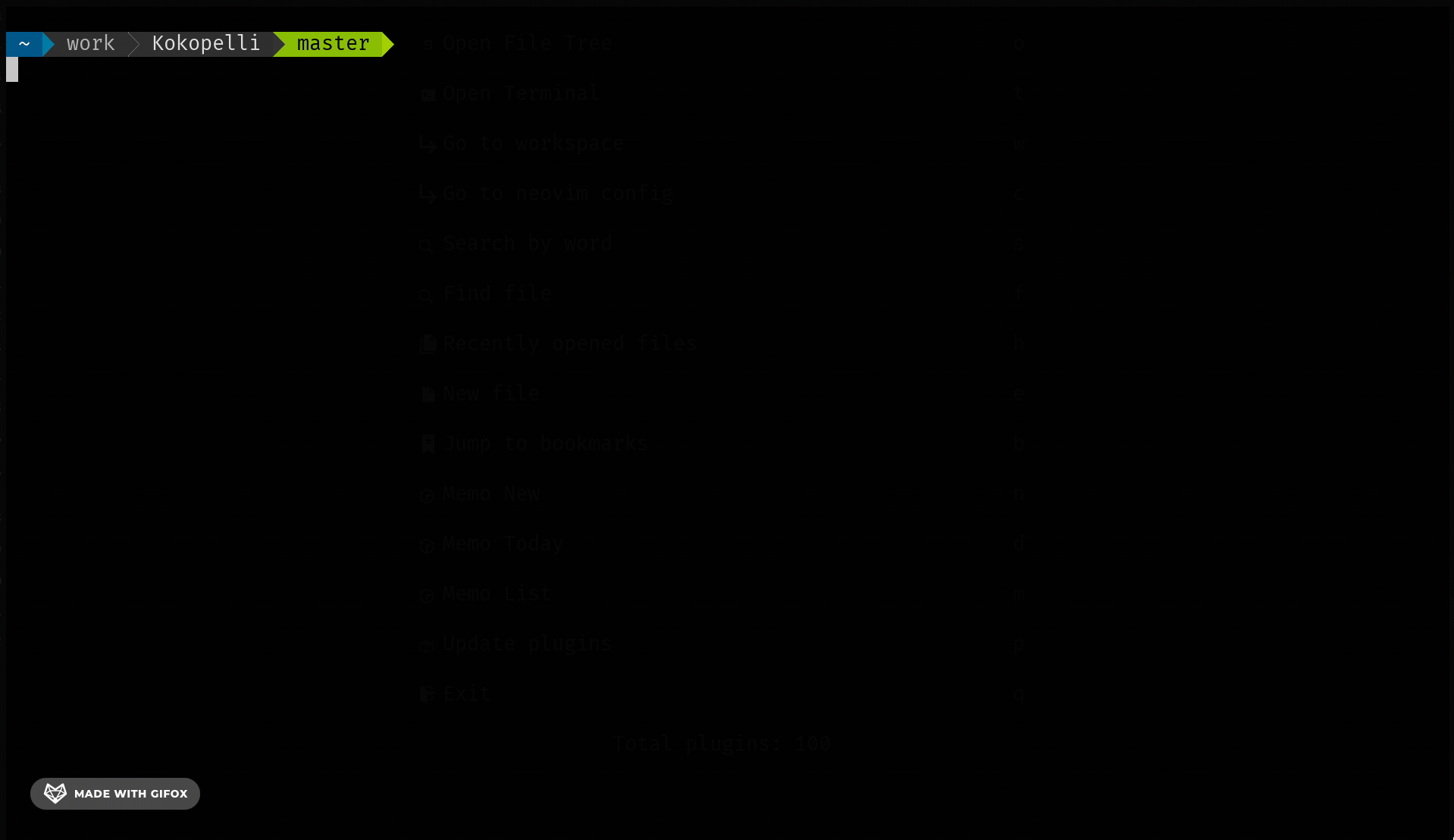
RSpec ファイルに絞ってあいまい検索して RSpec を実行
- ファイル名が
*_spec.rb*のものを検索 - さらに
spec/*配下のファイルに限定(*_spec.rb*のモデルがある可能性があるため) - 上記の候補をあいまい検索
- 選択されたファイルで RSpec を実行
fzf_select_and_run_rspec() {
local selected_file=$(find . -follow -name "*_spec.rb" | rg 'spec/' | fzf --reverse)
if [[ -n "$selected_file" ]]; then
local command="bundle exec rspec $selected_file"
echo "$command"
history -s "be rs $selected_file"
eval "$command"
fi
}
変更があったファイルに絞ってあいまい検索して RSpec を実行
- git で変更が記録されたファイル名で絞る
- さらに
*_spec.rbで終わるファイル名で絞る - 以上をあいまい検索
- 選択されたファイルで RSpec を実行
run_selected_changed_spec(){
local selected_file=$(git diff --name-only | rg '_spec.rb' | fzf --reverse)
if [[ -n "$selected_file" ]]; then
echo "bundle exec $selected_file"
history -s "be rs $selected_file"
eval "be rs $selected_file"
fi
}
使い方
エイリアスやキーバインドを登録しておくと便利です。
エイリアス
gcobと入力して実行すると、fzf_git_checkout_branchが実行される
alias gcob='fzf_git_checkout_branch'
キーバインド
Ctrl + rを押すとコマンドの履歴をあいまい検索
bind -x '"\C-r":"fzf_history"'